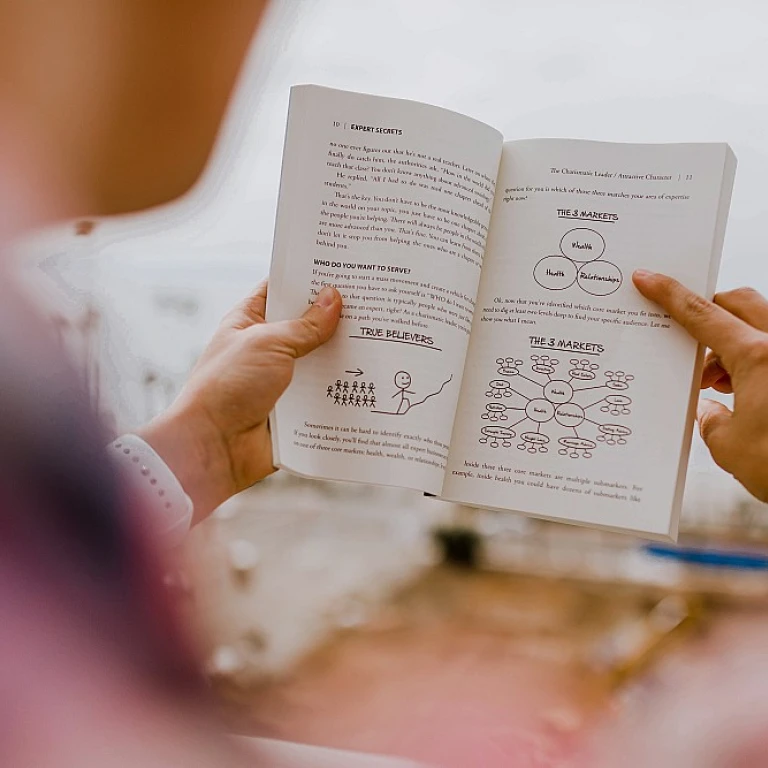Getting Started with HR Sample Data
Building the Foundation: Navigating HR Sample Data
To effectively harness the power of Power BI for human resources (HR), it's essential to start with the right set of sample data. HR sample data serves as the backbone for creating insightful dashboards and conducting meaningful analyses. Before diving into visualizations, it's crucial to understand the types of data available and how to work with them.
Understanding HR Sample Data:
- Employee Demographics: This includes basic information such as name, age, gender, department, and job title. Demographic data helps in visualizing the workforce composition and diversity within the organization.
- Employment Details: Key dates, such as hire dates and termination dates, are critical for tracking employment history. This data can be used in time trend analyses for employee turnover or retention.
- Performance Metrics: Insights into employee performance ratings or appraisal scores are valuable for identifying top performers and areas for improvement.
- Compensation and Benefits: Data on salaries, bonuses, and benefits provide an overview of the financial investment in human capital. It also allows comparisons across different segments and benchmarking against industry standards.
Preparing HR Sample Data for Power BI:
- Data Cleaning: Ensure that your HR data is cleaned and standardized. Check for missing values, inconsistencies, or outdated information that might skew analysis.
- Data Structuring: Organize data into structured formats like tables, making it easier to import into Power BI.
- Data Security and Privacy: When working with actual HR data, always prioritize data privacy and confidentiality. Use fictional or anonymized data when creating sample sets to maintain compliance with data protection regulations.
With a robust understanding and preparation of your HR sample data, you're poised to unlock deeper insights into your workforce. The next step involves leveraging this foundation to create compelling dashboards that visualize key employee data trends.
Creating Dashboards: Visualizing Employee Data
Visualizing Key Employee Metrics
Power BI provides a robust platform for visualizing HR data. To create effective dashboards, start by selecting key metrics that align with organizational goals. This could include employee demographics, performance ratings, or tenure data. The visualization tools in Power BI can turn these raw data points into interactive visuals.
When setting up your dashboard, think about the story you want the data to tell. Are you showcasing talent distribution across different regions? Or perhaps highlighting trends in employee promotions? Focus on clarity and relevance to ensure that your dashboards effectively communicate the insights drawn from the data.
Customizing Dashboards for Enhanced Insight
Customization is a key feature of Power BI that can significantly enhance the usability of your HR dashboards. Here are a few tips:
- Use Custom Visuals: Power BI offers a wide array of custom visuals beyond the standard bar and line charts. Explore options such as waterfall charts for turnover analysis or geographic maps for a visual representation of employee distribution.
- Interactive Dashboards: Utilize the interactive features of Power BI to allow users to drill down into specific metrics, such as department-specific performance or age group analysis.
- Filters and Slicers: Implement filters and slicers so that users can view data specific to their interests or departments without having to create separate reports.
Real-Time Data Connectivity
To keep your dashboards up-to-date, leverage Power BI's real-time data connectivity features. By connecting your HR database directly to Power BI, you can ensure that decision-makers are always viewing the most current data.
Consider setting up automatic data refresh schedules to streamline processes and reduce manual intervention. These proactive steps can significantly aid HR professionals in making informed decisions quickly and effectively, without the worry of outdated or incorrect data skewing the insights.
Creating impactful HR dashboards in Power BI is not only about the technical setup but also about understanding how your audience interacts with data. With tailored insights and engaging visuals, your HR dashboard can become a powerful tool for driving strategic decision-making.
Analyzing Employee Turnover and Job Satisfaction
Understanding Key Metrics: Focusing on Turnover and Job Satisfaction
To effectively analyze employee turnover and job satisfaction using HR sample data in Power BI, it’s crucial to understand the key metrics involved. Turnover rate is an essential KPI (Key Performance Indicator) in HR analytics as it measures the pace at which employees leave an organization. Here's how you can gain insights:
- Turnover Rate Calculation: Calculate this by dividing the number of separations in a month by the average number of employees over that period. Typically, separating these by voluntary and involuntary can offer deeper insights.
- Categories of Turnover: Use classification such as voluntary, involuntary, and retirements. It helps in understanding if turnover is predominantly from resignations or terminations, which can guide policy adjustments.
- Trends Over Time: Visualize trends over a set period. Power BI makes it easy to plot these trends on a line chart so HR teams can predict future challenges.
Job satisfaction, on the other hand, requires a different approach. Start by leveraging survey data or performance review metrics that focus on employee satisfaction.
- Satisfied vs. Unsatisfied: Segment employees into satisfied and unsatisfied categories based on predetermined survey scores.
- Cross-Department Analysis: Analyzing satisfaction levels across different departments can reveal hotspots of dissatisfaction and address them in targeted initiatives.
- Impact of Leadership: Gauge the influence of leadership styles on satisfaction scores by connecting with employee feedback data.
Incorporating these analytical insights within Power BI not only helps to understand past trends but can also forecast future turnover trends—a major topic in our integrated analysis methodology. Using these insights, HR teams can proactively address potential concerns and cultivate a more satisfying organizational environment.
Using Power BI for People Analytics
Leveraging Power BI for Comprehensive HR Analysis
Once you've established a basic understanding of HR sample data and created some initial dashboards, it's time to dive deeper into the realm of people analytics using Power BI. This involves utilizing the insights derived from your HR data to make informed decisions that can positively impact your organization.
For instance, by analyzing employee performance data in tandem with departmental goals, HR professionals can identify areas needing improvement and strategize on developing targeted training programs. Similarly, analyzing absenteeism rates alongside employee engagement scores could uncover underlying issues affecting workplace morale.
Here’s how you can enhance your HR analytics using Power BI:
- Custom Measures and Calculated Columns: Tap into DAX (Data Analysis Expressions) to create custom measures and calculated columns tailored to your specific HR metrics. This will empower you to perform complex calculations and draw more nuanced insights.
- Drill-Down Capabilities: Utilize Power BI's drill-down features to explore data hierarchies in detail. This is particularly useful when you wish to understand the nuances within diverse teams or different job roles.
- Data Integration: Connect your HR data with other organizational data sources—like sales— to explore correlations across departments. For example, correlating turnover rates with sales performance can provide insights into how employee retention impacts revenue.
- Predictive Analytics: Use Power BI’s integration with Azure Machine Learning to incorporate predictive analytics into your HR data assessments. Forecast turnover trends and simulate different scenarios to plan strategic workforce decisions effectively.
By leveraging these advanced features, you not only enhance your understanding of the workforce but also position your HR department as a crucial contributor to the business’s success, ensuring that decisions are backed by robust data-driven insights.
Integrating Sales Data with HR Insights
Bridging HR and Sales Data
Integrating sales data with HR insights can transform the way you manage your workforce. By combining these two data streams in Power BI, you can uncover patterns that were previously hidden. This cross-functional approach strengthens decision-making, helping leaders understand the true impact of human resources on sales performance and vice versa.
Enhancing Cross-Functional Insights
When you integrate sales data with HR insights, you'll find that it opens new dimensions of understanding across different functions. By analyzing how HR metrics such as job satisfaction and employee turnover correlate with sales figures, businesses can identify potential areas for performance improvement.
- Improved Sales Forecasting: Through this integration, companies can identify trends like which team structures yield higher sales or how employee morale directly influences sales targets.
- Targeted Training Initiatives: Data from sales performance can reveal skills gaps. HR can then tailor training programs, ensuring employees have the tools needed to excel.
Data Integration in Practice
Practical application of integrating HR and sales data into Power BI involves combining datasets to identify shared metrics and creating visuals that cross-link these insights. This might include dashboards that feature employee engagement scores alongside sales achievements, providing a comprehensive view of where and how improvements can be made.
Working with actual datasets, as initially gathered, allows for real-life scenarios where correlations between sales and HR data can be practically applied and visually explored through Power BI, as explored in previous sections.
Sharing Best Practices and Real-Life Examples
Real-Life Example: Boosting Efficiency with Data Integration
Integrating HR insights with other data sources like sales can seem daunting at first. However, the benefits far outweigh the initial effort, as demonstrated by a leading tech company's experience. By connecting HR data with sales figures in Power BI, they were able to identify key employee behaviors that aligned with high performance. This allowed them to tailor training programs and incentive structures more effectively.
Best Practices for Effective HR Data Visualization
Creating meaningful visualizations is crucial to leveraging HR sample data effectively. Here are some best practices:
- Start Simple: Begin with basic visualizations to ensure clarity and understanding.
- Tailor to Audience: Customize reports and dashboards for specific stakeholders, focusing on the metrics important to them.
- Iterate and Improve: Seek feedback regularly and make improvements to ensure the visualizations remain relevant and actionable.
Fostering Collaboration Among Teams
Sharing data insights should always be a collaborative process. Encourage HR and other departments, such as sales and marketing, to work together. By fostering this collaboration, organizations can gain a more holistic view and make informed strategic decisions.
Remember, while Power BI provides the power to transform raw data into actionable insights, the value truly comes from how teams use this information to drive change and development within the organization.